| Top |
Functions
Description
The Cairo library is a vector graphics library with a powerful rendering model. It has such features as anti-aliased primitives, alpha-compositing, and gradients. Multiple backends for Cairo are available, to allow rendering to images, to PDF files, and to the screen on X and on other windowing systems. The functions in this section allow using Pango to render to Cairo surfaces.
Using Pango with Cairo is straightforward. A PangoContext created
with pango_cairo_font_map_create_context() can be used on any
Cairo context (cairo_t), but needs to be updated to match the
current transformation matrix and target surface of the Cairo context
using pango_cairo_update_context(). The convenience functions
pango_cairo_create_layout() and pango_cairo_update_layout() handle
the common case where the program doesn't need to manipulate the
properties of the PangoContext.
When you get the metrics of a layout or of a piece of a layout using
functions such as pango_layout_get_extents(), the reported metrics
are in user-space coordinates. If a piece of text is 10 units long,
and you call cairo_scale (cr, 2.0), it still is more-or-less 10
units long. However, the results will be affected by hinting
(that is, the process of adjusting the text to look good on the
pixel grid), so you shouldn't assume they are completely independent
of the current transformation matrix. Note that the basic metrics
functions in Pango report results in integer Pango units. To get
to the floating point units used in Cairo divide by PANGO_SCALE.
Using Pango with Cairo
1 2 3 4 5 6 7 8 9 10 11 12 13 14 15 16 17 18 19 20 21 22 23 24 25 26 27 28 29 30 31 32 33 34 35 36 37 38 39 40 41 42 43 44 45 46 47 48 49 50 51 52 53 54 55 56 57 58 59 60 61 62 63 64 65 66 67 68 69 70 71 72 73 74 75 76 77 78 79 80 81 82 83 84 85 86 87 88 89 90 |
#include <math.h> #include <pango/pangocairo.h> static void draw_text (cairo_t *cr) { #define RADIUS 150 #define N_WORDS 10 #define FONT "Sans Bold 27" PangoLayout *layout; PangoFontDescription *desc; int i; /* Center coordinates on the middle of the region we are drawing */ cairo_translate (cr, RADIUS, RADIUS); /* Create a PangoLayout, set the font and text */ layout = pango_cairo_create_layout (cr); pango_layout_set_text (layout, "Text", -1); desc = pango_font_description_from_string (FONT); pango_layout_set_font_description (layout, desc); pango_font_description_free (desc); /* Draw the layout N_WORDS times in a circle */ for (i = 0; i < N_WORDS; i++) { int width, height; double angle = (360. * i) / N_WORDS; double red; cairo_save (cr); /* Gradient from red at angle == 60 to blue at angle == 240 */ red = (1 + cos ((angle - 60) * G_PI / 180.)) / 2; cairo_set_source_rgb (cr, red, 0, 1.0 - red); cairo_rotate (cr, angle * G_PI / 180.); /* Inform Pango to re-layout the text with the new transformation */ pango_cairo_update_layout (cr, layout); pango_layout_get_size (layout, &width, &height); cairo_move_to (cr, - ((double)width / PANGO_SCALE) / 2, - RADIUS); pango_cairo_show_layout (cr, layout); cairo_restore (cr); } /* free the layout object */ g_object_unref (layout); } int main (int argc, char **argv) { cairo_t *cr; char *filename; cairo_status_t status; cairo_surface_t *surface; if (argc != 2) { g_printerr ("Usage: cairosimple OUTPUT_FILENAME\n"); return 1; } filename = argv[1]; surface = cairo_image_surface_create (CAIRO_FORMAT_ARGB32, 2 * RADIUS, 2 * RADIUS); cr = cairo_create (surface); cairo_set_source_rgb (cr, 1.0, 1.0, 1.0); cairo_paint (cr); draw_text (cr); cairo_destroy (cr); status = cairo_surface_write_to_png (surface, filename); cairo_surface_destroy (surface); if (status != CAIRO_STATUS_SUCCESS) { g_printerr ("Could not save png to '%s'\n", filename); return 1; } return 0; } |
Once you build and run the example code above, you should see the following result:
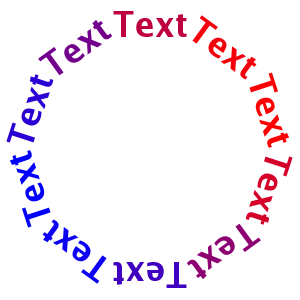
Functions
pango_cairo_font_map_get_default ()
PangoFontMap *
pango_cairo_font_map_get_default (void);
Gets a default PangoCairoFontMap to use with Cairo.
Note that the type of the returned object will depend on the particular font backend Cairo was compiled to use; You generally should only use the PangoFontMap and PangoCairoFontMap interfaces on the returned object.
The default Cairo fontmap can be changed by using
pango_cairo_font_map_set_default(). This can be used to
change the Cairo font backend that the default fontmap
uses for example.
Note that since Pango 1.32.6, the default fontmap is per-thread. Each thread gets its own default fontmap. In this way, PangoCairo can be used safely from multiple threads.
Returns
the default PangoCairo fontmap for the current thread. This object is owned by Pango and must not be freed.
[transfer none]
Since: 1.10
pango_cairo_font_map_set_default ()
void
pango_cairo_font_map_set_default (PangoCairoFontMap *fontmap);
Sets a default PangoCairoFontMap to use with Cairo.
This can be used to change the Cairo font backend that the default fontmap uses for example. The old default font map is unreffed and the new font map referenced.
Note that since Pango 1.32.6, the default fontmap is per-thread.
This function only changes the default fontmap for
the current thread. Default fontmaps of exisiting threads
are not changed. Default fontmaps of any new threads will
still be created using pango_cairo_font_map_new().
A value of NULL for fontmap
will cause the current default
font map to be released and a new default font
map to be created on demand, using pango_cairo_font_map_new().
Since: 1.22
pango_cairo_font_map_new ()
PangoFontMap *
pango_cairo_font_map_new (void);
Creates a new PangoCairoFontMap object; a fontmap is used
to cache information about available fonts, and holds
certain global parameters such as the resolution.
In most cases, you can use pango_cairo_font_map_get_default()
instead.
Note that the type of the returned object will depend on the particular font backend Cairo was compiled to use; You generally should only use the PangoFontMap and PangoCairoFontMap interfaces on the returned object.
You can override the type of backend returned by using an
environment variable PANGOCAIRO_BACKEND. Supported types,
based on your build, are fc (fontconfig), win32, and coretext.
If requested type is not available, NULL is returned. Ie.
this is only useful for testing, when at least two backends
are compiled in.
Returns
the newly allocated PangoFontMap,
which should be freed with g_object_unref().
[transfer full]
Since: 1.10
pango_cairo_font_map_new_for_font_type ()
PangoFontMap *
pango_cairo_font_map_new_for_font_type
(cairo_font_type_t fonttype);
Creates a new PangoCairoFontMap object of the type suitable
to be used with cairo font backend of type fonttype
.
In most cases one should simply use pango_cairo_font_map_new()pango_cairo_font_map_get_default()
Returns
the newly allocated
PangoFontMap of suitable type which should be freed
with g_object_unref(), or NULL if the requested
cairo font backend is not supported / compiled in.
[transfer full][nullable]
Since: 1.18
pango_cairo_font_map_get_font_type ()
cairo_font_type_t
pango_cairo_font_map_get_font_type (PangoCairoFontMap *fontmap);
Gets the type of Cairo font backend that fontmap
uses.
Since: 1.18
pango_cairo_font_map_set_resolution ()
void pango_cairo_font_map_set_resolution (PangoCairoFontMap *fontmap,double dpi);
Sets the resolution for the fontmap. This is a scale factor between points specified in a PangoFontDescription and Cairo units. The default value is 96, meaning that a 10 point font will be 13 units high. (10 * 96. / 72. = 13.3).
Parameters
fontmap |
||
dpi |
the resolution in "dots per inch". (Physical inches aren't actually involved; the terminology is conventional.) |
Since: 1.10
pango_cairo_font_map_get_resolution ()
double
pango_cairo_font_map_get_resolution (PangoCairoFontMap *fontmap);
Gets the resolution for the fontmap. See pango_cairo_font_map_set_resolution()
Since: 1.10
pango_cairo_font_map_create_context ()
PangoContext *
pango_cairo_font_map_create_context (PangoCairoFontMap *fontmap);
pango_cairo_font_map_create_context has been deprecated since version 1.22 and should not be used in newly-written code.
Use pango_font_map_create_context() instead.
Create a PangoContext for the given fontmap.
[skip]
Since: 1.10
pango_cairo_font_get_scaled_font ()
cairo_scaled_font_t *
pango_cairo_font_get_scaled_font (PangoCairoFont *font);
Gets the cairo_scaled_font_t used by font
.
The scaled font can be referenced and kept using
cairo_scaled_font_reference().
Since: 1.18
pango_cairo_context_set_resolution ()
void pango_cairo_context_set_resolution (PangoContext *context,double dpi);
Sets the resolution for the context. This is a scale factor between points specified in a PangoFontDescription and Cairo units. The default value is 96, meaning that a 10 point font will be 13 units high. (10 * 96. / 72. = 13.3).
Parameters
context |
a PangoContext, from a pangocairo font map |
|
dpi |
the resolution in "dots per inch". (Physical inches aren't actually involved; the terminology is conventional.) A 0 or negative value means to use the resolution from the font map. |
Since: 1.10
pango_cairo_context_get_resolution ()
double
pango_cairo_context_get_resolution (PangoContext *context);
Gets the resolution for the context. See pango_cairo_context_set_resolution()
Returns
the resolution in "dots per inch". A negative value will be returned if no resolution has previously been set.
Since: 1.10
pango_cairo_context_set_font_options ()
void pango_cairo_context_set_font_options (PangoContext *context,const cairo_font_options_t *options);
Sets the font options used when rendering text with this context.
These options override any options that pango_cairo_update_context()
derives from the target surface.
Parameters
context |
a PangoContext, from a pangocairo font map |
|
options |
a cairo_font_options_t, or |
[nullable] |
Since: 1.10
pango_cairo_context_get_font_options ()
const cairo_font_options_t *
pango_cairo_context_get_font_options (PangoContext *context);
Retrieves any font rendering options previously set with
pango_cairo_context_set_font_options(). This function does not report options
that are derived from the target surface by pango_cairo_update_context()
Returns
the font options previously set on the
context, or NULL if no options have been set. This value is
owned by the context and must not be modified or freed.
[nullable]
Since: 1.10
PangoCairoShapeRendererFunc ()
void (*PangoCairoShapeRendererFunc) (cairo_t *cr,PangoAttrShape *attr,gboolean do_path,gpointer data);
Function type for rendering attributes of type PANGO_ATTR_SHAPE
with Pango's Cairo renderer.
Parameters
cr |
a Cairo context with current point set to where the shape should be rendered |
|
attr |
the |
|
do_path |
whether only the shape path should be appended to current
path of |
|
data |
user data passed to |
pango_cairo_context_set_shape_renderer ()
void pango_cairo_context_set_shape_renderer (PangoContext *context,PangoCairoShapeRendererFunc func,gpointer data,GDestroyNotify dnotify);
Sets callback function for context to use for rendering attributes
of type PANGO_ATTR_SHAPE. See PangoCairoShapeRendererFunc for
details.
Parameters
context |
a PangoContext, from a pangocairo font map |
|
func |
Callback function for rendering attributes of
type |
[nullable] |
data |
User data that will be passed to |
|
dnotify |
Callback that will be called when the
context is freed to release |
Since: 1.18
pango_cairo_context_get_shape_renderer ()
PangoCairoShapeRendererFunc pango_cairo_context_get_shape_renderer (PangoContext *context,gpointer *data);
Sets callback function for context to use for rendering attributes
of type PANGO_ATTR_SHAPE. See PangoCairoShapeRendererFunc for
details.
Retrieves callback function and associated user data for rendering
attributes of type PANGO_ATTR_SHAPE as set by
pango_cairo_context_set_shape_renderer(), if any.
[skip]
Parameters
context |
a PangoContext, from a pangocairo font map |
|
data |
Pointer to gpointer to return user data |
Returns
the shape rendering callback previously
set on the context, or NULL if no shape rendering callback have
been set.
[nullable]
Since: 1.18
pango_cairo_create_context ()
PangoContext *
pango_cairo_create_context (cairo_t *cr);
Creates a context object set up to match the current transformation
and target surface of the Cairo context. This context can then be
used to create a layout using pango_layout_new().
This function is a convenience function that creates a context using
the default font map, then updates it to cr
. If you just need to
create a layout for use with cr
and do not need to access PangoContext
directly, you can use pango_cairo_create_layout() instead.
Since: 1.22
pango_cairo_update_context ()
void pango_cairo_update_context (cairo_t *cr,PangoContext *context);
Updates a PangoContext previously created for use with Cairo to
match the current transformation and target surface of a Cairo
context. If any layouts have been created for the context,
it's necessary to call pango_layout_context_changed() on those
layouts.
Since: 1.10
pango_cairo_create_layout ()
PangoLayout *
pango_cairo_create_layout (cairo_t *cr);
Creates a layout object set up to match the current transformation
and target surface of the Cairo context. This layout can then be
used for text measurement with functions like
pango_layout_get_size() or drawing with functions like
pango_cairo_show_layout(). If you change the transformation
or target surface for cr
, you need to call pango_cairo_update_layout()
This function is the most convenient way to use Cairo with Pango, however it is slightly inefficient since it creates a separate PangoContext object for each layout. This might matter in an application that was laying out large amounts of text.
Since: 1.10
pango_cairo_update_layout ()
void pango_cairo_update_layout (cairo_t *cr,PangoLayout *layout);
Updates the private PangoContext of a PangoLayout created with
pango_cairo_create_layout() to match the current transformation
and target surface of a Cairo context.
Since: 1.10
pango_cairo_show_glyph_string ()
void pango_cairo_show_glyph_string (cairo_t *cr,PangoFont *font,PangoGlyphString *glyphs);
Draws the glyphs in glyphs
in the specified cairo context.
The origin of the glyphs (the left edge of the baseline) will
be drawn at the current point of the cairo context.
Since: 1.10
pango_cairo_show_glyph_item ()
void pango_cairo_show_glyph_item (cairo_t *cr,const char *text,PangoGlyphItem *glyph_item);
Draws the glyphs in glyph_item
in the specified cairo context,
embedding the text associated with the glyphs in the output if the
output format supports it (PDF for example), otherwise it acts
similar to pango_cairo_show_glyph_string().
The origin of the glyphs (the left edge of the baseline) will be drawn at the current point of the cairo context.
Note that text
is the start of the text for layout, which is then
indexed by glyph_item->item->offset
Since: 1.22
pango_cairo_show_layout_line ()
void pango_cairo_show_layout_line (cairo_t *cr,PangoLayoutLine *line);
Draws a PangoLayoutLine in the specified cairo context. The origin of the glyphs (the left edge of the line) will be drawn at the current point of the cairo context.
Since: 1.10
pango_cairo_show_layout ()
void pango_cairo_show_layout (cairo_t *cr,PangoLayout *layout);
Draws a PangoLayout in the specified cairo context. The top-left corner of the PangoLayout will be drawn at the current point of the cairo context.
Since: 1.10
pango_cairo_show_error_underline ()
void pango_cairo_show_error_underline (cairo_t *cr,double x,double y,double width,double height);
Draw a squiggly line in the specified cairo context that approximately covers the given rectangle in the style of an underline used to indicate a spelling error. (The width of the underline is rounded to an integer number of up/down segments and the resulting rectangle is centered in the original rectangle)
Parameters
cr |
a Cairo context |
|
x |
The X coordinate of one corner of the rectangle |
|
y |
The Y coordinate of one corner of the rectangle |
|
width |
Non-negative width of the rectangle |
|
height |
Non-negative height of the rectangle |
Since: 1.14
pango_cairo_glyph_string_path ()
void pango_cairo_glyph_string_path (cairo_t *cr,PangoFont *font,PangoGlyphString *glyphs);
Adds the glyphs in glyphs
to the current path in the specified
cairo context. The origin of the glyphs (the left edge of the baseline)
will be at the current point of the cairo context.
Since: 1.10
pango_cairo_layout_line_path ()
void pango_cairo_layout_line_path (cairo_t *cr,PangoLayoutLine *line);
Adds the text in PangoLayoutLine to the current path in the specified cairo context. The origin of the glyphs (the left edge of the line) will be at the current point of the cairo context.
Since: 1.10
pango_cairo_layout_path ()
void pango_cairo_layout_path (cairo_t *cr,PangoLayout *layout);
Adds the text in a PangoLayout to the current path in the specified cairo context. The top-left corner of the PangoLayout will be at the current point of the cairo context.
Since: 1.10
pango_cairo_error_underline_path ()
void pango_cairo_error_underline_path (cairo_t *cr,double x,double y,double width,double height);
Add a squiggly line to the current path in the specified cairo context that approximately covers the given rectangle in the style of an underline used to indicate a spelling error. (The width of the underline is rounded to an integer number of up/down segments and the resulting rectangle is centered in the original rectangle)
Parameters
cr |
a Cairo context |
|
x |
The X coordinate of one corner of the rectangle |
|
y |
The Y coordinate of one corner of the rectangle |
|
width |
Non-negative width of the rectangle |
|
height |
Non-negative height of the rectangle |
Since: 1.14
Types and Values
PangoCairoFont
typedef struct _PangoCairoFont PangoCairoFont;
PangoCairoFont is an interface exported by fonts for use with Cairo. The actual type of the font will depend on the particular font technology Cairo was compiled to use.
Since: 1.18
PangoCairoFontMap
typedef struct _PangoCairoFontMap PangoCairoFontMap;
PangoCairoFontMap is an interface exported by font maps for use with Cairo. The actual type of the font map will depend on the particular font technology Cairo was compiled to use.
Since: 1.10
